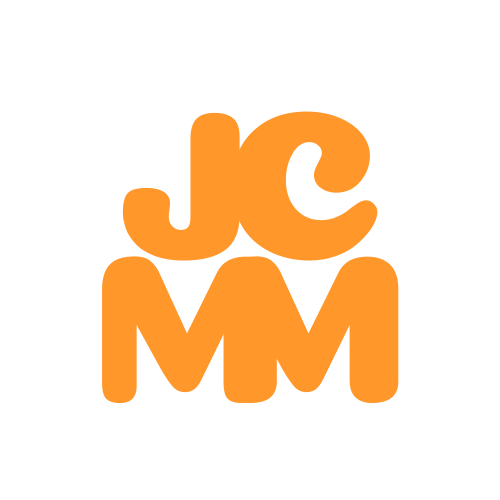Equipment I recommend after 4+ years of creating videos
I’ve been creating YouTube videos since 2020 and during that time, I’ve uploaded 100+ videos. Today, I’m going to give you every piece of gear I’ve used, and/or recommend, to create my videos during that time.
Camera
When I started my YouTube journey, I bought a Canon M50 with a 15-45mm kit lens. Four years later, I still use that very same combination for every single one of my videos. The original Canon M50 isn’t for sale anymore but the Canon M50 Mark II is. If you’re looking for a relatively cheap camera to get started with, I would still definitely recommend the M50.
The only reason I recommend the M50 over using your phone, is because of the flipscreen. The front camera quality of most phones is about the same as the M50 quality. The problem is, you usually can’t film yourself using your front-facing camera because you need to be able to see if you’re in frame. If you can see whether you’re in frame with your phone, I recommend just getting started with your phone.
Microphone
I’ve always used the Takstar 598 microphone that I bought for €35 back in 2020. Only after 4+ years of use, I’m considering upgrading when I have the funds for it. The Takstar mic is a shotgun mic, which means it sits directly on top of your camera. If you’re on a budget and you want to create videos where you mostly sit down or want to have your camera close to your face, I would definitely recommend the Takstar mic.
If you’re on a budget and want to create videos where you can move around more, I would recommend the Lavalier lapel mic or the wireless Lavalier mic if you want to be able to plug it into your phone.
If you want to be able to move around more and have a higher budget, I would recommend either the Rode Wireless GO II or the DJI Mic 2.
SD cards
Investing in proper SD cards is a MUST if you want to have a smooth content creation journey. I would suggest buying SanDisk SD cards because their products are just really good. How big should your SD cards be? At least 64GB.
If you’re willing to empty your SD cards quite often and don’t create super long videos, the 64GB SD cards are perfect. If you want more flexibility and less stress about storage space, I would definitely go for the 128GB. For most content creators, 256GB is a bit overkill.
Lights
Having good lighting in your videos is super important! You can’t create amazing content if no one can see what you’re doing.
This Neewer light is perfect if you’re on a small budget of max €50. If you’re willing (and able) to spend a little more, I would go for a light like this one.
Tripod
When it comes to tripods, you really don’t have to make a big investment. For €10-€30, you can buy a tripod that will last you years. I wouldn’t recommend investing in a more expensive tripod until you’ve made at least 100 videos. Why? Because you really need to know what you’re doing before you can profit from a bigger investment in a fancy tripod.
Video editing
I’ve been on team Premiere Pro since day 1 and I don’t see myself switching anytime soon. Premiere Pro has so many amazing features and the team behind it is ON TOP of new developments in the demand market. One of Premiere Pro’s best features currently, in my opinion, is its text-based editing. With this option, you can just drop your footage in the timeline and ask Premiere Pro to delete any silences, Uhms, and ahs. Do you still need to check your footage after? Of course, but the text-based editing has cut my editing time per video in HALF!
If you really can’t afford Premiere Pro, I would suggest learning either Davinci Resolve or mastering Cap Cuts free version. However, in my opinion, Premiere Pro is an investment that pays itself back a thousand fold in saved time.
Other Tools
VidIQ
VidIQ is a tool that will really help you if you want to become a YouTuber. It will help you figure out what’s trending, when your audience is watching your videos, what keywords and tags to use, etc. They have a free plan and a Boost plan. The free plan is already super useful. In fact, I would only recommend getting the paid plan once you’ve created at least 10-20 videos. Don’t get me wrong, the paid plan can definitely help you from the start but you kind of need to find your footing on YouTube as a platform to really make it worth its while.
RapidTags
Rapidtage.io is a website where you can simply put in your video title and it will spit out the best tags for your video.
Thumbsup.tv
Thumbnails are one of the most important components when it comes to how well your video will perform. On thumbsup.tv you will be able to see how your thumbnail looks on different devides.
Envato Elements
If you want to start using stock footage, stock photos, copyright-free music, you name it… I would recommend getting started with Envato Elements. Envato has a huge library and is one of the cheapest options to get started with compared to Epidemic Sound, Storyblocks, Artlist, etc.